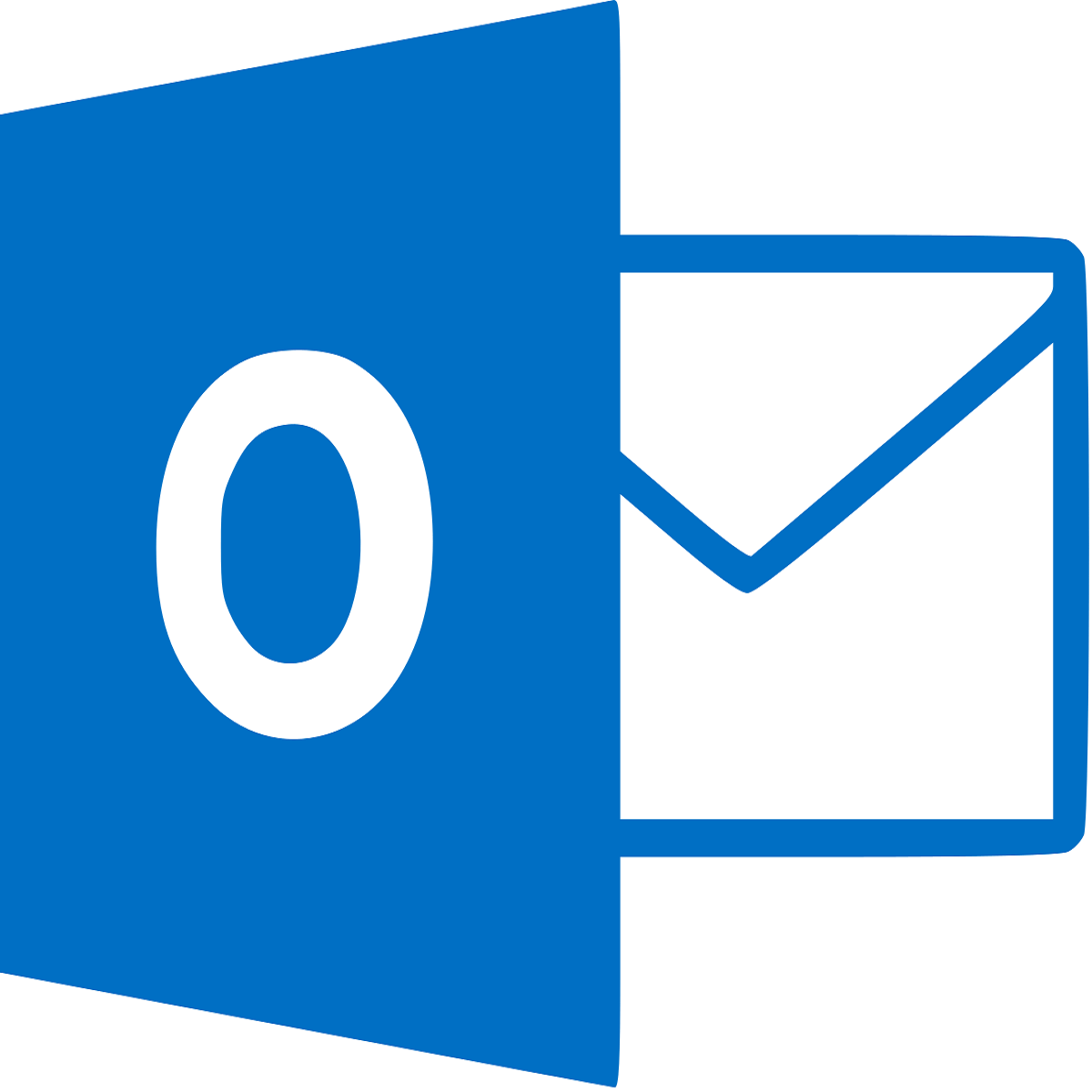Microsoft Teams with Audio Conferencing
We now have a call-in number associated with each of the Video Conferencing accounts (Video Conferencing Rapid City, Video Conferencing Sioux Falls, Video Conferencing Cedar Rapids and Video Conferencing Casper). If you need an online meeting with an associated phone number, use one of the above account to create your meeting.
-
All files on the network that are accessible to everyone can be accessed from this computer.
-
To access files from “User” or restricted folders it is not possible from this computer. To access files from restricted folder consider using Remote Desktop or a USB Flash drive.
Did you Know!
Anyone can schedule a Teams meeting with Audio Conference. Click the link on the left and log in a one of the Video Conferencing accounts then click on the Teams icon.
You don’t need to be login as one of the Video Conferencing account to host a meeting with phone access. The meeting just has to have been created with one account.